Change Attorney Address in CM/ECF (Effective 2/16/2021)
Revised:
Tuesday, February 16, 2021
Change Attorney Address in CM/ECF
To change an address on a CM/ECF account an attorney must:
- First, comply with Bankruptcy Local Rule 2002-2,
- Have an Upgraded PACER account that is linked to the attorney’s CM/ECF account at the U.S. Bankruptcy Court for the Northern District of California,[1] and
- Then enter the address changes into the attorney’s upgraded PACER account.
Compliance With Bankruptcy Local Rule 2002-2
An address change on a CM/ECF account will not be made absent a certification of compliance with BLR 2002-2.
Compliance with Bankruptcy Local Rule 2002-2 includes and requires filing and serving a Notice of Change of Address in all open bankruptcy cases and adversary proceedings in which the attorney appears. A Notice of Change of Address should not be filed in a closed case or adversary proceeding, or in a case or proceeding in which the requesting attorney’s status is shown in CM/ECF as terminated.
Filing a certificate of service for a Notice of Change of Address is not required. Instead, when using the ECF events “Notice of Change of Address” or “Notice of Change of Address (Multi)” to file a completed Notice of Change of Address form, an attorney must check this box to certify compliance with BLR 2002-2, including all applicable filing and service requirements.
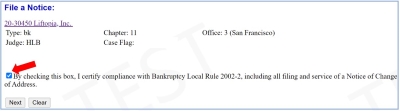
Information on how to print or save a list of open cases in which an attorney appears, and how to file a Notice of Change of Address in one or in multiple cases and adversary proceedings is provided below.
After compliance with BLR 2002-2, follow the below instructions to Change an Attorney Address on an Upgraded PACER Account.
Filing a Notice of Change of Address
- Complete and save as a PDF a Notice of Change of Address form.
- In CM/ECF, click the Bankruptcy or Adversary events menu (as applicable).
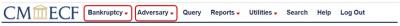
- Click the “Notices” link.
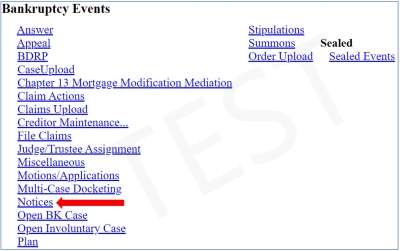
- Enter the case or proceeding number. Click Next.
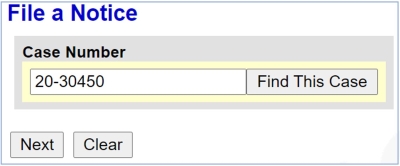
- From “Available Events” select the event “Notice of Change of Address.” Click Next.

- For the attorney changing an address, select the party the attorney represents. Click Next.

- Click Next, again.
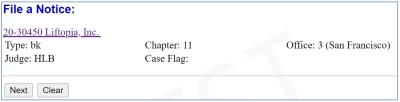
- Select “Choose File” (or if “Browse” appears select “Browse”) to upload the previously completed and saved Notice of Change of Address document. Click Next.
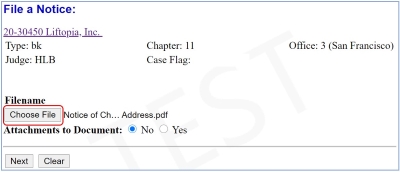
- Check the box to certify compliance with Bankruptcy Local Rule 2002-2. Click Next.
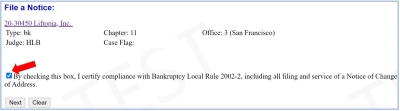
- Click Next to confirm use of this event will not change a payment address.
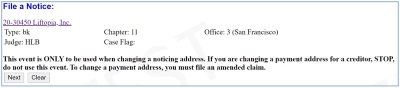
- Modify docket text as appropriate. Click Next.
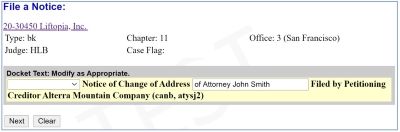
- If no further modifications, click Next. Notice of Electronic Filing displays.

Filing a Notice of Change of Address in Multiple Bankruptcy
Cases and Adversary Proceedings
- Complete and save as a PDF a Notice of Change of Address (Multi) form with an attached list showing the name and number of each bankruptcy case and adversary proceeding in which the saved Notice of Change of Address form is to be filed and served.
- In CM/ECF, click the Bankruptcy menu.
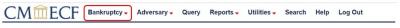
- On the “Bankruptcy Events” screen click “Multi-Case Docketing.”
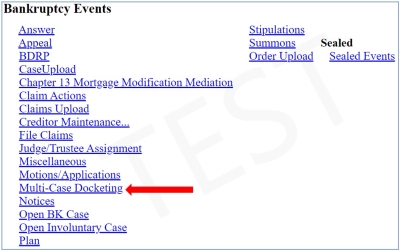
- Enter the bankruptcy case or adversary proceeding number for each case and proceeding in which a Notice of Change of Address is to be filed. When finished, click Next.
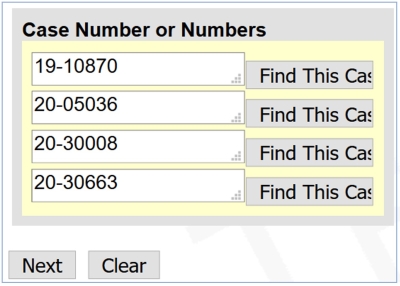
- From “Available Events” select the event “Notice of Change of Address (Multi).” Click Next.
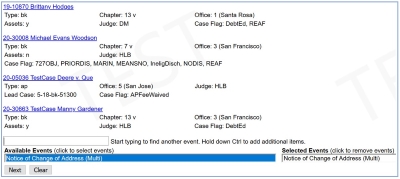
- Select “Browse” (or if “Choose File” appears select “Choose File”) to upload the previously completed and saved Notice of Change of Address (Multi) document. Click Next.

- Check the box to certify compliance with Bankruptcy Local Rule 2002-2. Click Next.
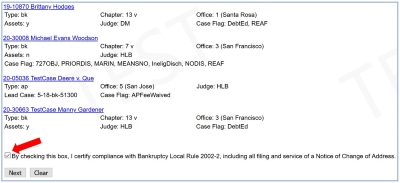
- Modify docket text as appropriate. Click Next.
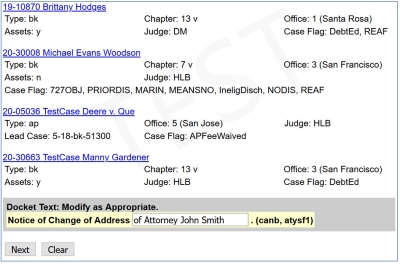
- If no further modifications, Click Next. Notice of Electronic Filing displays.
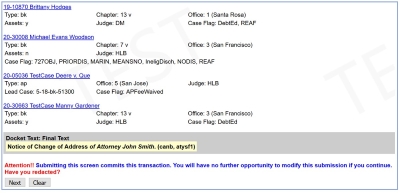
Change an Attorney Address on an Upgraded PACER Account
Log into PACER at https://pacer.uscourts.gov/my-account-billing/manage-my-account-login.
- Click “Log in to Manage My Account.”
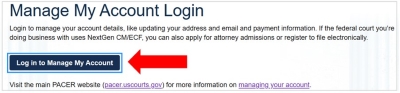
- Enter your PACER username and password and click “Login.”
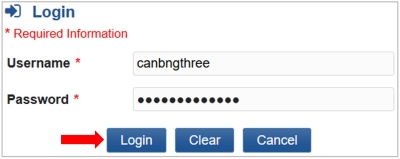
- On the next screen, from the “Maintenance” tab click “Update Address Information.”
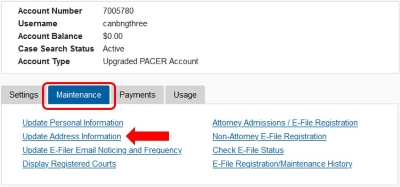
- On the screen “Update Address Information” enter the address changes.
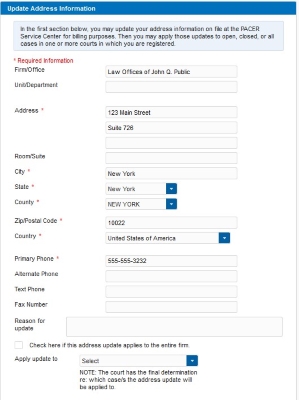
- Scroll down to the middle of the screen. From the “Apply update to” drop-down menu, select if the address change will apply to:
› All Cases (all bankruptcy cases and adversary proceedings - open and closed).
› Open Cases (open bankruptcy cases and adversary proceedings).
› Closed Cases (closed bankruptcy cases and adversary proceedings).
› None (address change will apply to bankruptcy cases and adversary proceedings filed after Court approval of the address change request, and will not apply to existing open and closed cases and adversary proceedings).
› Specific Bankruptcy Cases and Adversary Proceedings - If the address change is to apply to specific bankruptcy cases and adversary proceedings, select None and contact the CANB Helpdesk (Helpdesk@canb.uscourts.gov).
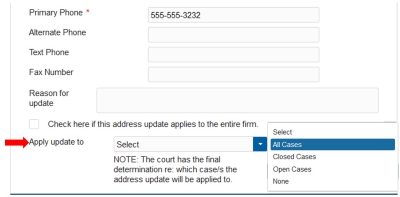
- Scroll down to the bottom of the screen. From the “Apply Updates to Selected Courts” section:
› Check the box to apply the updated information to the California Northern Bankruptcy Court.
› When finished entering information, click “Submit.”
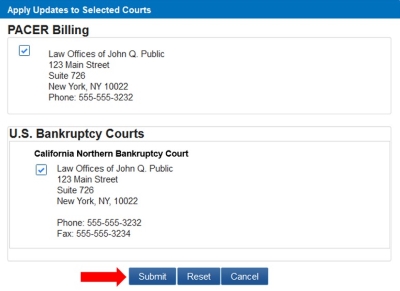
A message displays noting the requested address change(s) was sent to the Court.
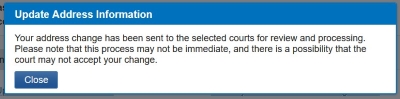
Additional information regarding address changes and what to do when an attorney leaves a law firm is available in the CM/ECF and PACER FAQ section.
Print or Save a List of Open Cases
- Log in to CM/ECF for the Northern District of California Bankruptcy Court. Click “Query.”

- Enter the attorney’s first and last name (middle name or initial, if necessary). From the “Type” menu select “Attorney.”
- Check the “Open cases” box. Click “Run Query.”
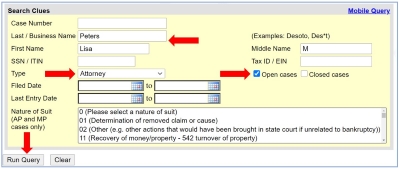
- Print or save the resulting list using your browser commands.
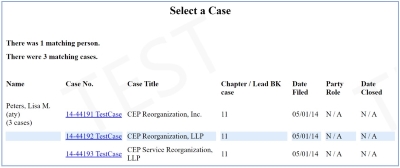
[1] Older PACER Accounts: An attorney’s PACER account created before August 11, 2014, or an account with six (6) or fewer characters (known as a Legacy account) must be upgraded before an attorney can electronically file in the Northern District of California Bankruptcy Court. To upgrade a PACER account follow the instructions located at this link: Upgrading Your PACER Account.
To link an attorney’s CM/ECF account at the Northern District of California Bankruptcy Court to the attorney’s upgraded PACER account, follow the instructions at located at this link: Linking a CM/ECF Account to an Upgraded PACER Account.



