Connecting to a Court Hearing Via AT&T
An AT&T account is not required to connect to an AT&T hearing held before the Court.
There is no fee to connect to an AT&T hearing held before the Court.
AT&T hearings held before the Court are audio only, no video.
There are two ways to connect to an AT&T hearing: 1) Connecting via a link to a specific AT&T hearing, and 2) Connecting by directly dialing a phone number.
· To connect to an AT&T hearing from a computer, click on the hearing link. Using a headset (headphones with a microphone) works best.
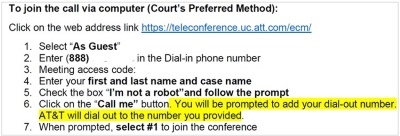
· Select “As Guest,” enter theDial-in phone number, theMeeting access code, and your first and last name, and the case name or case number, as directed.
· Check the box next to “I’m not a robot” and click “ Continue.”
· Follow the prompt.
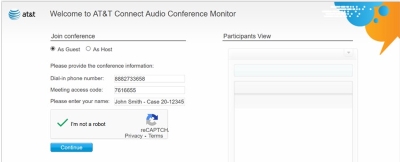
· Click the “Call Me” button.
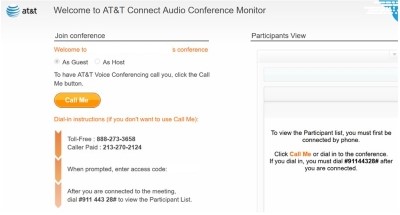
· To connect to the hearing, in the “Call Me” box enter the Area code and Phone Number you want AT&T to call you, then click “Call.”
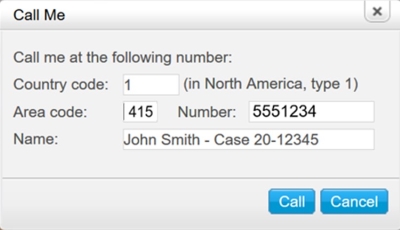
Separately, you may also connect to an AT&T hearing by directly dialing the provided phone number, and when prompted entering theMeeting access code for the specific AT&T hearing.



